Internet connection has been a factor in everyday living, we can't almost last a day without checking our emails, and social media accounts like, Facebook, Instagram, Twitter, etc. in order for us to be updated of the latest happenings of our friends and family members.
Smart's pocket WiFi for only Php 1,450.00 (Smartbro Prepaid 4G up to 10 maximum users or devices can be connected)
By default there is no Wifi password and the Wifi name or SSID is Smartbro_xxxx
So, here's how to change the SSID and setup a password.
Step 1. Be sure to turn-on your pocket wifi, connect to your laptop/Desktop computer, and then open your internet browser, type in 192.168.1.1 press Enter
Step 2. Log-in with the default username and password: smartbro
Step 3. On Menu bar click WiFi.
On the left side click WiFi AP.
Step 4. Change the SSID with your desired WiFi name, you may also setup the Maximum number of users. Then chose your Encryption Type See example below, then type in you desired WiFi password and click Apply.
Other example
See Other Example for Smart LTE Pocket Wifi
Good luck and God bless
You may also want to learn on how to change password on PLDTMyDSL click here
UPDATE:
For others who are asking how to reset wifi password using there Android Phone/SmartPhones/iPhones, all you have to do is to connect your phone on your pockect wifi, then
1. Open your internet browser /Safari, Chrome, Opera
2. The just follow the steps above, once finished configuring, your phone will automatically disconnected to your wifi. just reconnect it again using your own configured password.
Smart's pocket WiFi for only Php 1,450.00 (Smartbro Prepaid 4G up to 10 maximum users or devices can be connected)
By default there is no Wifi password and the Wifi name or SSID is Smartbro_xxxx
So, here's how to change the SSID and setup a password.
Step 1. Be sure to turn-on your pocket wifi, connect to your laptop/Desktop computer, and then open your internet browser, type in 192.168.1.1 press Enter
Step 2. Log-in with the default username and password: smartbro
Step 3. On Menu bar click WiFi.
On the left side click WiFi AP.
Step 4. Change the SSID with your desired WiFi name, you may also setup the Maximum number of users. Then chose your Encryption Type See example below, then type in you desired WiFi password and click Apply.
Other example
See Other Example for Smart LTE Pocket Wifi
You may also want to learn on how to change password on PLDTMyDSL click here
UPDATE:
For others who are asking how to reset wifi password using there Android Phone/SmartPhones/iPhones, all you have to do is to connect your phone on your pockect wifi, then
1. Open your internet browser /Safari, Chrome, Opera
2. The just follow the steps above, once finished configuring, your phone will automatically disconnected to your wifi. just reconnect it again using your own configured password.






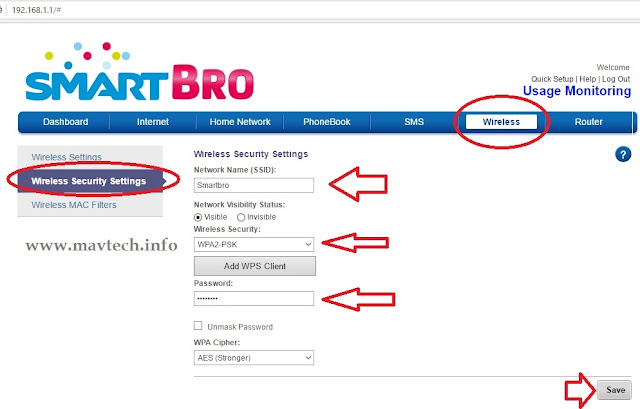









93 Comments
WTF! it's not working
ReplyDeleteHi! Please help me out. I did that same thing and now that a lot has known my password, I want to change it. But I can't remember the password that I replaced for "smartbro". I can't log in. What am I to do? I'd really appreciate your help.
ReplyDeleteTry this.. Just follow the 1st and 2nd step on top. but in the 3rd step instead you click WIFI in the menu bar. Click INFORMATION and the you can see the information of your wifi then you can see their NETWORK NAME (SSID) change. then click change you will be redirected to settings and then you can change the Name and Password of your Pocket WIFI. I hope it helps you.
DeleteOhy Pak U Mali Ang Sagot Mo!
Deletehahahahahahaha.. just type "smartbro" for you to login, that is a default password
DeleteI can't log in. "smartbro" default password is not working. Sinasabi wrong password daw edi ba nga yun yung default password. I tried many times pero can't log in parin. Please help naka pulic kasi pocket wifi ko dami ng nakakaconnect.
DeleteHello po ,tanong ko lang po if naresolve niyo na po yung problem niyo sa pocket wifi about dyan? Sakin po kasi ganyan din nangyayare ngayon kaya naghahanap akong ng information na pwede makatulog and then nabasa ko po to at same case po
Deletehi! need help can't access my smartbro account and i can't detect it even it's open. kindly help what to do? can't use it right now.
ReplyDeletethanks
Hello, is this issue resolved? if not, try resetting your pocket wifi or you might accidentally disabled the wifi try to push the wifi button or login to your smartbro pocket wifi then enable the broadcast of wifi. thanks
DeleteHi my smartbro pocket has no signal since we changed password.We already tried resetting it but still got no signal. I also couldn't signed in http://192.168.1.1..it says the connection is reset. Please help me with this.
ReplyDeleteThanks.
Hello, if that's the case, pls. bring you pocketwifi to the nearest smart center, and address your concern, maybe there's a problem with the device.
DeletePanu po ako makapag log in same pocket WiFi ko nakalimutan ko na un password.
ReplyDeleteHello, if you forgot your Wifi password, you have to reset your pocket wifi..
Deletehow?
Deletehow to reset Smartbro Pocket wifi
Deletehttp://www.mavtech.info/2016/06/how-to-reset-smartbro-pocket-wifi.html
what the heel, the url is unavailale!!
ReplyDeleteYung akin naman po di madetect yung wifi kahit naka-ON na. Napansin ko din na walang ilaw ung sign ng wifi (ung 2nd sign po after ng signal) .
ReplyDeleteAno pong dpat kong gawin para madetect yung wifi ko?
ReplyDeletebaka po nakadisable yung wifi hotspot ng pocketwifi nyo. press once yung button na may sign ng wifi.
Deleteplease help. paano po maretrieve username and password kapag napalitan na. please. thanks
ReplyDeletepatulong naman po, nakalimatan ko username and password ng pocket wifi ko pano ko sya mareretrieve? thanks po
ReplyDeleteako nga den e
Deleteano po ba yung username? kasi po nirerequire siyang ilagay. ayaw gumana na password lang po.
ReplyDeleteusername: admin
Deletepassword: admin
try this username: smartbro
Deletepassword: smartbro
Thank you very much Mak,it worked with my smartbro e5336,admin n admin works for raw huawei modems specially those from Optus `aus`singtel handled
Deletepano po pag napalitan ung username and password?di ako makalogin, patulogn namn po salamat :)
Deletemagagamit ko po ba sa android phone yang ganyang pocket wifi?
ReplyDeletemagagamit ko po ba sa android phone yang ganyang pocket wifi?
ReplyDeletehello po, yes you can connect your android phone to the pocket wifi. just enable your wifi on your fon.
Deletena I hard reset ko na tong WiFi ko pero pag mag log in ako sa MiFi invalid username or password Dw. help pls.
ReplyDeleteung SSID po b ng WiFi ang ilagay sa Account pag mag log in at smartbro ung password?
ReplyDeletepano po ba magpalit ng password ng wifi gamit ang phone lang?need an urgent answer please.thanks
ReplyDeletehi. how to know the I'P ADD i dont already my manuals idont know how to reset my password without knowing my I'P ADD 😔
ReplyDeleteHelp me please... Hindi maiscan nung phone ko yung pocket wifi. Ilang phone na ginamit ko ayaw talaga. Nasa pocket wifi yung mali wala sa phone. Kahit sa PC, di rin maiscan. Thanks sa makakasagot.
ReplyDeletehi Marvin, baka naka disabled po yung wifi broadcast ng pocket wifi, try to press the wifi button yung may sign na wifi .))) or log-in to your pocketwifi, wifi settings baka naka disabled ang broadcast.. Good luck
Deletehi s lte smart bro po wala nmang button po.. same case here ndisbaled ko. panu po ..yung button lng kasi s pocket wifi mismu is yung on and off meruns baba WPS button.
DeleteLogin to smartbro LTE. Select wireless> wireless security settings then click Network Visibility Status "Visible"
DeleteI already change mypassword and username,then log out. Then nung maglolog back in na ko sa URL,invalid password na.pls help me sir. Thank u po
ReplyDeleteMaybe you mistyped the word.. Or you forgot to click apply changes..
Deletei actually had the password, still hindi ako maka connect. palagi nag aappear sa phone ko is type password as well as sa laptop. geeezzz!!! any solution.???
ReplyDeletehelp bat di maka connect tama naman type ko sa keyboard password:smartbro bakit ayaw??
ReplyDeletepuede bang malaman kung mag kano ang rate na 50p at ilang araw magagamit example 100 pesos ilang araw ang consume ng 100p pag 250p ilang araw ang magagamit din
ReplyDeletepwede po ba gamitin yung tnt sim card sa smartbro pocket wifi longcheer WM66H?
ReplyDeleteBullshit. The password isn't working for me...
ReplyDeletehello, i believe yung SSID was disabled ng smart bro pocket LTE ko, if you could assist on how to open and ma enable ko.
ReplyDeleteim only using my smart phone since wala akong laptop.
di ko rin ma open ang internet brower 192.169.8.1
it says check your internet, which its totally working
internet browser is 192.168.8.1
ReplyDeleteHi sir, type in www.smartbrosettings.net then, click the menu of chrome browser in your mobile phone, and Enable "Request desktop site"
Deletethen login:
Username: smartbro
Password: smartbro
go to Wireless
>Wireless Security Settings then check the
>Network Visibility Status
>click visible
>then Save
Good luck! :D
did all of that, but nothing works. any help pls??? smartbro & admin password isn't working.
Deletehow to found my pocket because i accidenrally click the disable and now i cant found the SSID name of my pocket. thank you for your quick response
ReplyDeleteplease help me .. I NEED YOUR ANSWER
ReplyDeletehow to found my pocket because i accidenrally click the disable and now i cant found the SSID name of my pocket. thank you for your quick response
how to found my pocket because i accidenrally click the disable and now i cant found the SSID name of my pocket. thank you for your quick response
ReplyDeleteTry to connect you pocket wifi to your laptop or desktop
Deletesir goodafternoon po sir ndi po maconnect ung wifi sa latop ndi po sya marecognized ung wifi paano po un thnx po
Deletemake sure po working ang usb wire na gamit nyo po.. kasi usually plug and play lang po ang mga pocket wifi, pagka connect nyo, automatic connected na kayo sa internet.. ano po Operating System (OS) ang gamit? windows 7 o windows 8? 10? if windows XP ndi po sya pde.
DeleteYour website totally rocks! Thanks for giving us the needed tips and tricks on how to change this and that. Really helpful tutorials, unlike the ones I've read from Superiorpapers.com review which are not legit at all.
ReplyDeleteI can't log in using the defAult username and password..please need help thanks
ReplyDeletetry to connect your pocket wifi to your laptop or desktop
DeleteHello po! Bakit ganun? Gusto ko e open yung smartbrosettings ng pocket wifi ko gamit phone iba lagi ang lumalabas. Di tuloy mka log in.
ReplyDeleteHello po! Bakit ganun? Gusto ko e open yung smartbrosettings ng pocket wifi ko gamit phone iba lagi ang lumalabas. Di tuloy mka log in.
ReplyDeletePatulong naman po..hindi ko po mapalitan yung password ng wifi ko..nakakapasok naman po ako sa admin ..kaso after a seconds na lologout ako ..kahitpo nagload nako sa sim ganon pa din ..hindi ako natutuloy magpunta ng settings kc nag lologout na agad ..patulong naman po
ReplyDeleteHello try nyo po reset ang pocket wifi nyo -->>http://www.mavtech.info/2016/06/how-to-reset-smartbro-pocket-wifi.html
Deleteusername and password are invalid po
ReplyDeleteHi, after you've done the changes, restart your LTE device one more time. then try to reconnect again using your laptop. Thanks
ReplyDeleteBakit po ganun ayaw gumana ng default password??
ReplyDeleteWrong password daw po
Triny KO na rin pong kinonect sa laptop pero ayaw pa rin po
Ano po bang gagawin KO?
Hello Princess.. Try to Reset your smartbro
DeleteFor example a customer connecting to your Hotspot will be diverted to the Splash Page. They will then be given a choice of paying for internet access or accessing free websites you have chosen, for example your Hotel website or local attractions websites.read more
ReplyDeleteHi, mga paps tulong naman pls. Naka hidden yung SSID ko at di ko na rin tanda kung ano nilagay ko as SSID. Matagal kasi na stock kaya nakalimutan na.. Pano ko po ulit ma aaccess yung account to update SSID and to change it from hidden to visible?
ReplyDeleteNaka windows 8.1 laptop ko at IE lang meron na browser di rin gumagana IP 192.168.1.1 na naka lagay sa manual.
Gagana ba reset if press ON then WPS for 10secs? kaso di ko gumagana sa laptop ko yung IP.
Help guys pls.
Thanks
After mo ma reset ang pocketwifi mo..connect mo sa laptop tapos... open mo command prompt.. (press windows logo then letter R type cmd then press enter)
Deletesa cmd type ipconfig /all -press enter.
makikita mo ang ip ng pocket wifi mo.. kung 192.168.1.1 or 192.168.0.1
Pasensya na sa iba na hindi sa inyo gumana... sa akin kasi gumana po yung configuration...
ReplyDeleteWi-Fi was presented by Wi-Fi union in 1985 it was the time when it was not utilized as industrially but rather were simply set to specific associations for testing purposes.top gaming routers
ReplyDeleteI tried changing the ssid and password through 192.168.1.1, but after clicking on apply, it was just buffering. Then i closed the browser and try connecting to my pocket wifi. However, i couldnt see the new SSID on the list of available wifi connection. My smart bro pocket wifi doesnt have issues. I just cant see the SSID on the list so i could reconnect
ReplyDeleteOn the off chance that there is high system usage, the present remote LAN items can act eccentrically. There is a substantial transmission capacity accessible (83.5 MHz), however all things considered, the 2.4Ghz recurrence band can at times wind up swarmed with other 2.4Ghz gadgets like Bluetooth, microwaves, and cordless telephones.funny wifi names
ReplyDeleteAfter i changed my pocket wifi password and then changed the settings to wps2(aes) i cant now scan the wifi name on any device i tried. What to do? Reply is a big help!! Thank you
ReplyDeleteHala bat ayaw Sakin pano Po magpalit ng pass
ReplyDeleteHe has cautioned individuals to quit utilizing Adobe's Acrobat Reader and change to utilizing an elective peruser. https://esign-pdf.com/
ReplyDeleteHey what a brilliant post I have come across and believe me I have been searching out for this similar kind of post for past a week and hardly came across this. Thank you very much and will look for more postings from you. Unique wifi names
ReplyDeleteLook for cheat codes by doing a simple search on the Internet. Sometimes this is the best place to find cheats and other perks for video games, without paying for a cheat book. You can find out which codes work and which ones don't by doing a little research. http://macgic.net
ReplyDeletehi po. ayaw po gumana ng smartbro for usernme at password paano pong gagawin ko
ReplyDeletehindi ko po mapalitan WiFi password ko, tuwing nilalagay ko new password laging "Undefined" po lumalabas.
ReplyDeleteAs we as a whole known, the radiation consistently harms to the focal sensory system of the human cerebrum. All in all, what would it be a good idea for you to do to limit the unsafe radiation and ensure your families' wellbeing? wireless router
ReplyDeleteThis was among the best posts and episode from your team it let me learn many new things. gaming router
ReplyDeleteHello po i tried every ip address invluding 192.168.1.1,,,at smartbrosettings.net pero papaging cannot be reached,,,,may load naman ako at excellent ang signal strength ng wifi ko. Gusto ko sanang ichange ang password pero di ko magawa kase palaging cannot be reached yung sites na inilagay sa manual. Nireset ko narin ng dalaeang beses ang wifi ko pero wala pa ring nangyari,,,,pls help,,,,my device is realme 5 and I'm using smart lte pocket wifi
ReplyDeletehi nangyari din sakin yan:
DeleteAdd /index.html
Hope this helps,
There is also widely used name for WiFi network and this is WLAN. WLAN - Wireless Local Area Network, Funny WiFi Names or Wireless LAN is local network based on WiFi technology. So now when you now what is WiFi, lets find out how WiFi works.
ReplyDeletePrepaid cards can be a great way to enjoy the convenience of a credit card, without having to pay interest or worry about fees. But there are some things you should be aware of when using your card to maximize its usefulness. First, you should know your PIN. https://prepaidcardcenter.blogspot.com/
ReplyDeleteWe have sell some products of different custom boxes.it is very useful and very low price please visits this site thanks and please share this post with your friends. organization names
ReplyDeleteWow, happy to see this awesome post. I hope this think help any newbie for their awesome work. By the way thanks for share this awesomeness from creative business names
ReplyDeleteI just couldn't leave your website before telling you that I truly enjoyed the top quality info you present to your visitors? Will be back again frequently to check up on new posts. names for organization
ReplyDeleteI have read a few of the articles on your website now, and I really like your style of blogging. I added it to my favorites blog site list and will be checking back soon. Please check out my site as well and let me know what you think. digital marketing agency
ReplyDeleteThis is a wonderful article, Given so much info in it, These type of articles keeps the users interest in the website, and keep on sharing more ... good luck 192.168.1.1
ReplyDeleteSnapTik - Công cụ tải video tiktok online không logo mà bạn không cần cài bất cứ phần mềm nào trên máy tính hoặc điện thoại.
ReplyDeleteHy
ReplyDeleteits really helpful post. Given so much information in it.
The Petship